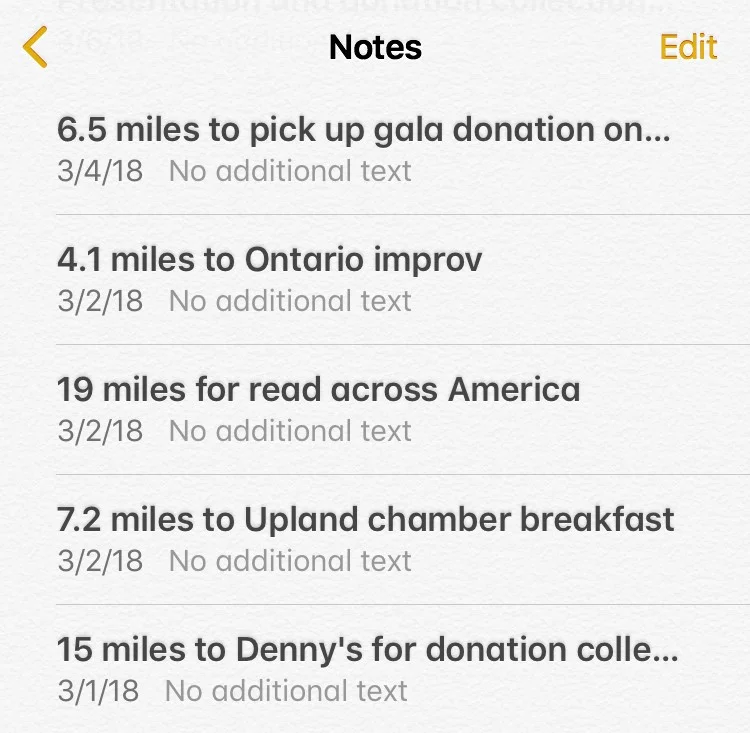Every day presents new challenges to overcome. Professionals in the nonprofit world often discuss their growing list responsibilities and refer to the “many hats” they wear. With all the core components of one role and “other duties as assigned,” it sometimes seems impossible to get everything done.
Although there are always new challenges and tasks added to my list of things to do on a weekly basis, busyness is not an excuse for incomplete tasks. Continue reading for three tools and practices that help me keep up, stay productive and achieve results.
Planner + Calendar
Using my planner and calendar allow me to be prepared for the unexpected and the inevitable. While there are many styles and options available in retail today, a planner is not useful unless it’s used regularly and efficiently. I still use the same system I did in college and grad school. It works well for me in conjunction with my Microsoft Office Outlook Calendar, which I use for work meetings during normal business hours. Finding what works for you is essential to successful planning. To read my “Real World Recipe” for using a planner effectively, click here.
Email Signatures
Managing the calendar and scheduling volunteers for our internal programs can be challenging and often requires a lot of email correspondence. When I discovered the Microsoft Office Outlook feature which allows you to create multiple signatures, I was relieved. It saves me a lot of time typing responses that often include repetitive information, whether I’m sharing available service projects, sending a confirmation, making a referral or requesting feedback through a survey. I’m then able to use the time I could have spent typing emails completing other assignments.
Siri + Notes
Expense reports like most bills come like clockwork every month. To keep up with mileage and expenses I use Siri regularly to create notes including information that’s needed. When it’s time to prepare the report I refer to the notes and save time calculating miles and thinking about all the places I’ve visited or clicking through my calendar. It is also helpful because the dates are automatically documented.
What tools and/or practices do you use to maintain productivity? Share below.
XX,
Jasmine C. Tate